
Policies, procedures, forms, and templates are a necessary tool in today’s highly regulated business landscape. SharePoint is the perfect platform to store, manage and share these critical documents.
Create a Dedicated Site
Create a dedicated site to ensure consistency, improve accessibility, enable efficient collaboration among policy authors and stakeholders; and manage the lifecycle of regulated documents.
Define Your Policy Governance
This is where you outline the who is allowed to write and edit policies, who is supposed to authorise them; at what intervals they must be reviewed; what areas documents are relevant to; and naming standards of all documents in the Policy Centre. This is an important part of a Policy Centre to ensure it meets compliance and regulatory requirements like ISO standards.
Standardise Document Formats
Adopting a standardized format for policies, procedures, forms, and templates enhances readability, improves document searchability, and reduces confusion. Develop pre-defined templates and style guidelines to maintain a consistent look and feel across all documents.
Protect Editable Templates and Forms
Use SharePoint’s pages functionality to insert downloadable links to editable templates and forms. This prevents users from accidentally over-writing the original documents.

Version Control and Revision History
Version control is essential to track changes and maintain a clear audit trail. SharePoint has built-in versioning feature allows policy authors to collaborate effectively and track revisions made over time. Be aware though, that should the document name change, it changes it for all the previous versions. If regular name changes occur in your business, plan for that in advance using the default Title field and workflow to manage name changes. A decision needs to be made between using SharePoint versions or the original document versions in the management of the Policy Centre and will require different methodologies to implement.
Metadata / Tagging
Leverage SharePoint’s metadata / tagging capabilities to enhance searchability and categorization of policies. Define a comprehensive set of metadata fields that capture relevant information, such as policy owner, department, review dates, and approvers. This allows users to quickly locate specific policies or related documents. Pay attention to header and approval information. If they have standard fields, you can use metadata and quick parts to update them directly in SharePoint or using workflow.


Approval Workflows
Implementing automated approval workflows within SharePoint Online helps streamline the review and approval processes. Establish clear workflows that route policies to the appropriate stakeholders for review, feedback, and approval. This ensures a structured and efficient approval process, reducing bottlenecks and improving overall compliance.
Access Control and Security
Maintaining strict access control and security measures is critical when managing sensitive policy documents. SharePoint Online provides native security features that allow organizations to define who can view, edit, or publish policies. Regularly review and update permissions to ensure authorized access.
Policy Communication
Simply storing policies in the Policy Centre is not enough; organizations must actively communicate and train employees on policy changes. This is a component that is often ignored, which raises ISO / compliance findings. Leverage SharePoint communication features, like news and alerts, to notify employees of policy updates. Keep the updates on the home page of the Policy Centre for audit purposes.
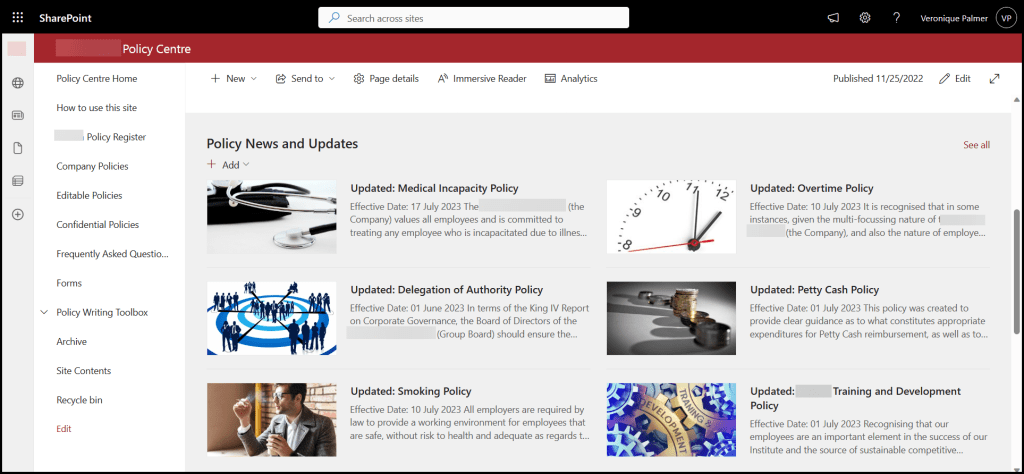
Training
Integrate policy training materials and resources into the Policy Centre to foster awareness and meet compliance requirements. Create a Corporate Policies Training Centre with online assessments for users to complete at their own pace.


Continuous Improvement and Review
Policies should not be static; they require regular review and updates. Establish a review cycle and notifications within SharePoint Online to ensure policies remain up-to-date and aligned with changing regulations and business needs. Encourage policy authors and stakeholders to provide feedback and suggestions for continuous improvement. PowerApps and workflow can be used to manage the review process in more advanced systems.

In Closing
Efficiently managing and sharing policies, procedures, forms, and templates is crucial for organizations striving for compliance and operational efficiency. By adopting these best practices, intranet managers, legal professionals, HR personnel, and policy authors can stay agile, compliant, and responsive in an ever-changing business environment.

[…] Best Practices in Managing Policies, Procedures, Templates and Forms in SharePoint […]
LikeLike